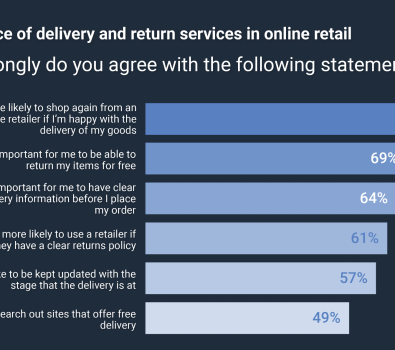Managers and human resource employees will spend hours every week scheduling employees. They will sift through each employee’s requested days off, availability, and scheduling needs while trying to match them with the company’s needs. When managers and human resource professionals are spending extra time on scheduling issues, they cannot address their daily work duties. Instead of increasing workplace efficiency and helping address customer issues, they are wasting time working out scheduling conflicts. Employee scheduling software will benefit your management and human resources team. Most software such as Prospr offers an easy-to-use employee scheduling app where employees can request paid time off, provide availability, and communicate with their managers. Here are four ways you can help your management team cut back on the time they are wasting each week scheduling employees.
- Implement Clear Policies and Procedures
Employees dread reading through all the onboarding paperwork. However, onboarding paperwork is very important. Part of the onboarding package should include up-to-date company policies and procedures. One way to avoid scheduling conflicts is to include the procedure for requesting time off and policies around no call/no shows, sick days, and paid/unpaid time-off requests. For example, most companies require employees to request time-off at least two-weeks in advance. A two week advance request allows managers to look at the schedule and ensure the company will not be understaffed and sort out any scheduling conflict. It is also a great idea to include a call-out policy for sick days. Many companies also include a no call/no show policy which is grounds for dismissal (to be fired).
- Enforce Policy and Procedures Equally
A clear policy and procedure manual will prevent an employee from saying they “didn’t know the rules” and protect the company from paying unemployment in the case of dismissal. Employees should sign and date a form stating they read, understood, and agree to the policies and procedures in place. If a policy or procedure is changed or updated, you will want to educate staff and have them sign another form that they are in agreement with the change. You must enforce all policies and procedures. Employees will become quickly dissatisfied in the workplace if one employee continues to not follow the rules. The other employees will think managers are playing “favourites” and feel they are being treated unfairly.
- Employee Scheduling Software
If an employee is required to find shift coverage for an unapproved day off, how will they know who is available to work that day? How will they see who is already working that particular shift? Employee scheduling software is easy-to-use and will benefit both your management team and employees. Employees can log into an employee scheduling app to request time off, find shift coverage, and see their upcoming work schedule. Managers can easily fill shifts, ensure employee and business needs are met, and minimize scheduling conflicts. Changes and specialty requests can be made directly through the app. Managers do not have to sort through old emails, paper requests, and text messages to find an employee’s availability.
- Alert Staff
Scheduling conflicts and errors are inevitable. While you and your management team will work to lessen the likelihood of both, they do happen. Scheduling software can alert employees when there are uncovered shifts or shifts that require more coverage due to sales forecasts. Unlike old-school paper and pen schedules, electronic scheduling can help you avoid being short-staffed quickly. Employees can sign up for the shift on the app and fill the schedule. Scheduling software is a tremendous help to management.