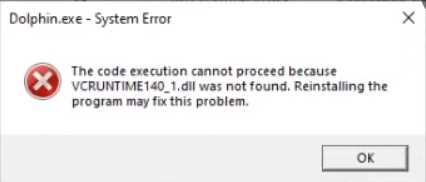It is critical to let off some steam to relax and pursue other activities. Different people have different methods for accomplishing this. While some people enjoy playing games, others enjoy designing and producing them. In either case, the message “vcruntime140_1.dll not found” or “vcruntime could not start” shows on the screen. These mistakes can actually occur for a variety of reasons. This article will focus primarily on understanding what the .dll file is. It will further elucidate the prevalent errors observed by users and resolutions to these errors. As such, here’s a guide on understanding the vcruntime library.
What is a Dynamic Link Library?
Dynamic Link Libraries or .dll file is part of the Microsoft C++ Redistributable package. The majority of DLL files are by default installed in the operating system. Microsoft provides a wide range of these files to ensure the proper operation of the operating system. It is critical to remember that a faulty installation of these .dll files will result in a malfunction.
What is the Vcruntime library?
Vcruntime comes within the packages provided by Microsoft in its Microsoft Visual Studio or Visual C++. These runtime libraries are vital for the optimal functioning of every program developed using Microsoft IDE. As such, they get corrupt due to various reasons. This fact results in people losing the ability to run their favourite programs. Games developed by big companies like Epic Games, Rockstar Games, etc., all use these libraries for optimal functioning. As such, it is vital for the smooth functioning of the software.
Prevalently Observed Errors
There are two reasons why vcruntime errors arise. These are actually the most common mistakes that people encounter.
i) Missing – The Visual C++ file in your directory may be missing. The vcruntime file is occasionally lost as a result of program upgrades and installs. There have been several reports of this from Microsoft users.
ii) Corrupt – Another often seen issue is the corruption of the DLL file. People encounter this error in a disproportionately small number of cases. It is still actually quite common in today’s world. If this Dynamic Link Library becomes corrupt, it poses various issues while starting programs that use Microsoft C++ Redistributable Packages.
Solutions to fixing these errors
There are numerous tried-and-true methods for resolving the difficulties listed above. Here are a few options that the majority of the community prefers.
i) Download file – The first solution people look for is to download the file itself. Many users seek places to get dll and install it in the appropriate directories to resolve the difficulties. However, one should ensure that they do not fall prey to phishing websites and malicious software spreaders.
ii) System Restore – One of the solutions with a guaranteed success rate is system restoration. Since the early 2000s, system restore has been a feature of Windows Operating Systems. One needs to create frequent checkpoints in the procedure when the desired program was working previously. By doing so, one can restore the system to that date.
iii) Reinstallation – Another option is to reinstall the software causing errors in its entirety. The user risks losing data by deleting the program. As a result, this is a little less desirable alternative.
In conclusion, dynamic link libraries are vital files essential for the smooth and optimal functioning of programs developed using Microsoft Visual C++. In today’s scenario, many developers use resources provided by Microsoft to create their software. Thus, it is vital to understand the functioning of various dynamic link libraries like vcruntime140_1.dll, msvcp140.dll, d3dx9_43.dll, etc. By understanding these libraries, one can resolve issues posed because of the corruption of these files with ease.