Instagram is one of the famous and popular social media platforms. Everyone has their personal information in their social media accounts. If you want to delete your Instagram account, So you will two options temporarily disable your account and permanently delete your account.
If you want to take a break, So just choose the temporarily disable your account and your account will be temporarily disabled for a time. But if you want to permanently delete your account, then choose to permanently delete your account. And your Instagram account with all of your personal information will be removed permanently.
Once if you delete your account, then you can’t sign up with the same username, nor will anyone else.
How To Delete Instagram Account Temporarily
If you want to temporarily disable your account, So your profile, photos, videos, likes, and comments will be hidden for some time, until you reactivate it by logging again into your Instagram account.
Steps
- Open your web browser and visit Instagram.com.

- First, you have to log in to your Instagram account using your username or Gmail and password.
- You can’t delete your account by the Instagram app.


- After this click on Profile and then click on Edit Profile.


- On the Account deletion page, Scroll down, and in the bottom right click on temporarily disable my account.


- In the drop-down menu next to Why you are disabling your account? and again enter your password. The option to temporarily disable your account will appear after selecting a reason for disabling your account from the menu.


- After giving reason enters your password and then click on Temporarily Disable Account.
If you don’t want to disable your account, but you want to change that who can see my posts. Then you can private your posts or block people.
How To Delete Instagram Account permanently
If you want to delete your Instagram account. So your profile, photos, videos, followers, and likes will be removed permanently. Before deleting your Instagram account, you may want your personal data. So for that purpose, you have to log in and download a copy of your information. If once you delete your Instagram account, then you will have not access to the Download Data Tool.
Steps
- Open your web browser and visit Instagram.com.



- Then go to delete your account page from your web browser. If you haven’t logged into your Instagram account, So first you have to log in to your Instagram account.
- You can’t delete your Instagram account via the Instagram app.


- In the drop-down menu next to Why are you deleting your account? and again enter your password. The option to permanently delete your account will appear after selecting a reason for deleting your account from the menu.
- After giving reason enters your password and then click on permanently delete my account.
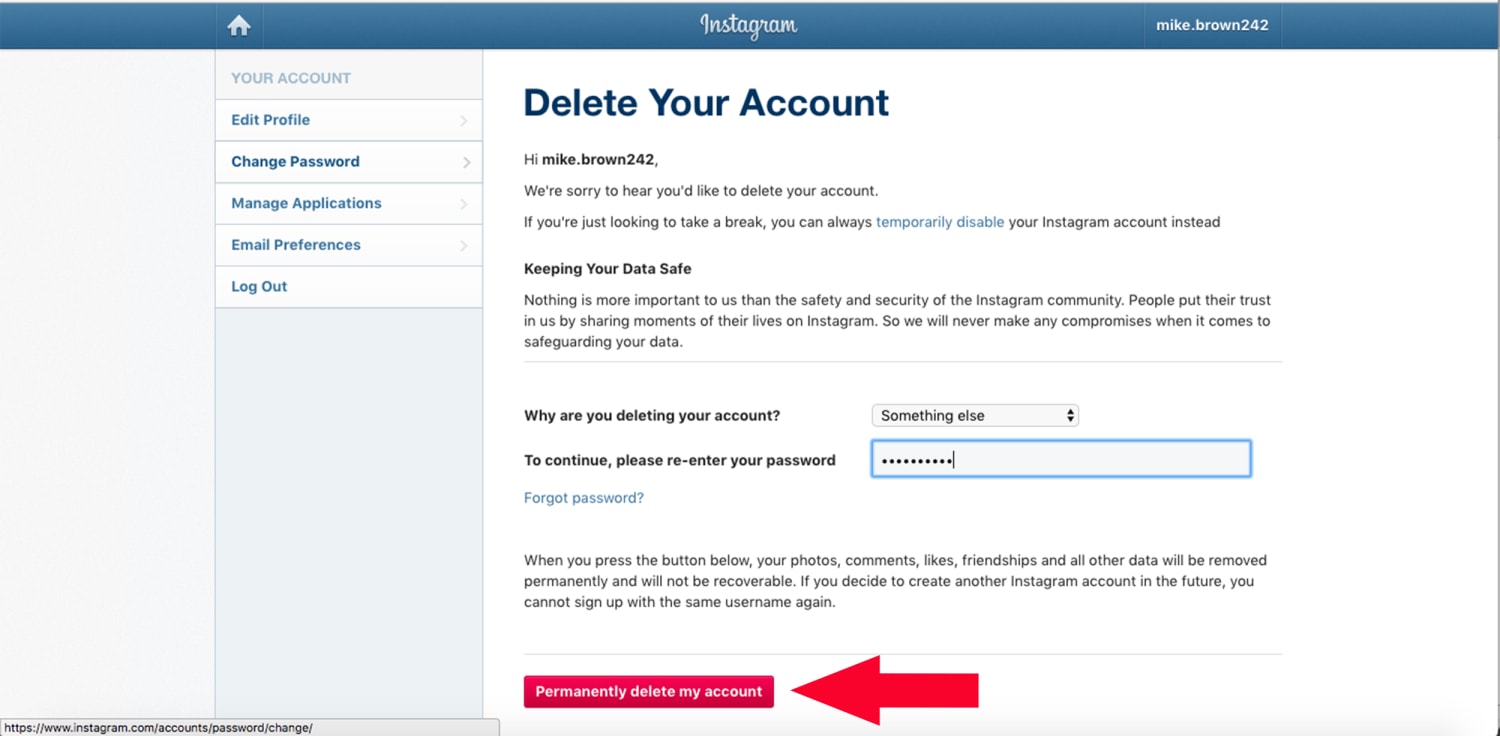
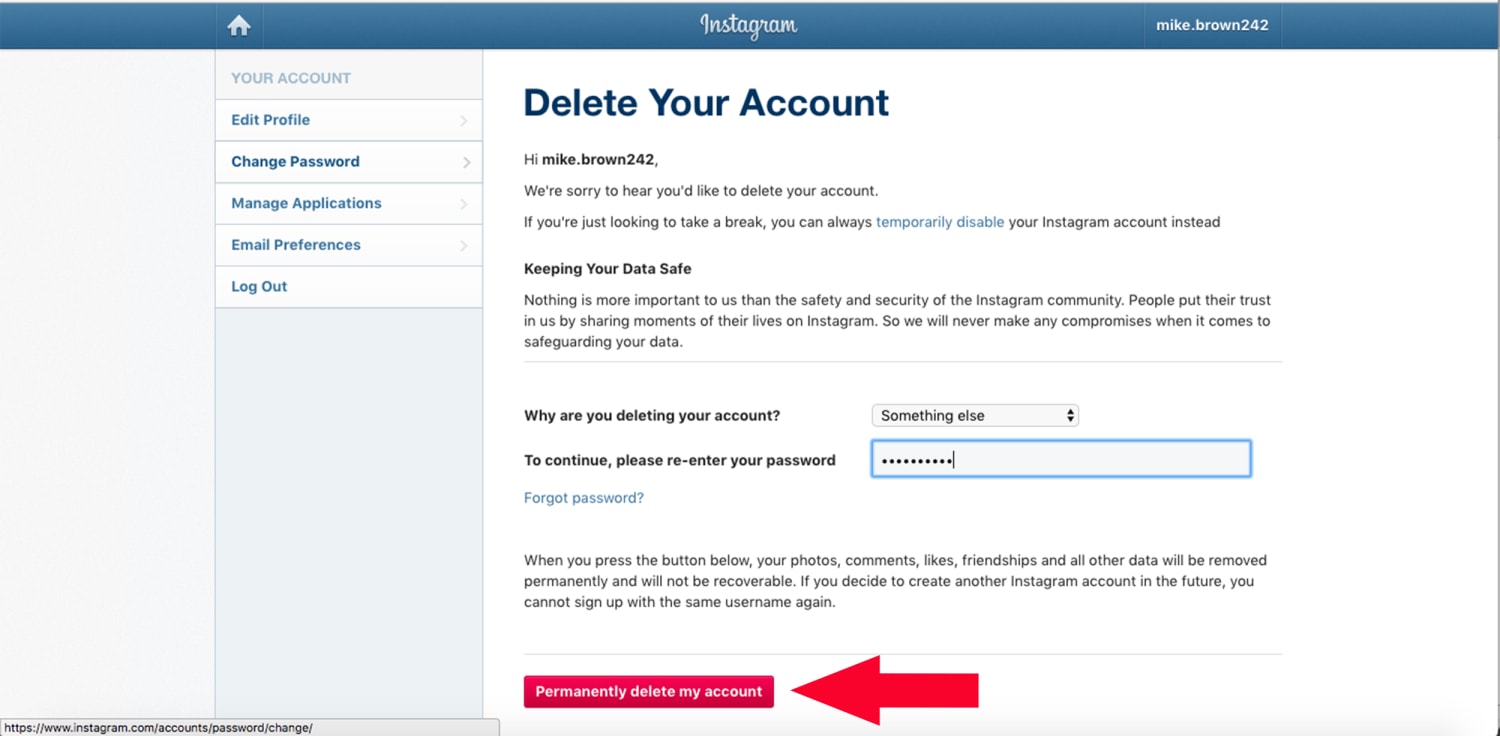
You can log in to your Instagram account within 30 days. If you didn’t log in to your Instagram account, So your account with all of your information will be deleted permanently and you can’t retrieve your information. It may take up to 90 days in the deletion process to delete all of your information. Once the deletion process completes, So it is not accessible to other people using Instagram.
Final Words
At present, it is important to do whatever you have to stay safe on social media and avoid becoming the victim of cyber-criminals. So, it’s a safe method to learn How To Delete Your Instagram Account for avoiding becoming a victim of cyber-criminal. If you have some confusion about this method, So you can say it in the below comments.



