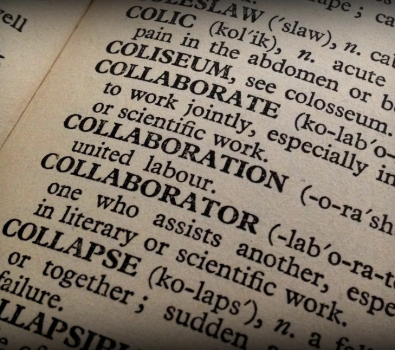Keeping participants engaged in an online learning environment can be challenging. There are distractions around them, you don’t have a physical presence, and it can be more difficult for participants to feel involved. Fortunately, with the right virtual training software and tools, you can replicate many aspects of a classroom training environment.
In this article, we’re going to explore some of the challenges associated with online learning and also provide you with some tips on how to keep students engaged. Whether it’s a short 90-minute training session or a long-form course involving many sessions, keeping students engaged in the learning process is crucial to ensure they receive maximum benefit.
The challenges of live virtual classes
When you’re running live virtual classes, it can be easy for participants to drift in and out. Unlike a classroom setting where people are generally polite enough to listen attentively, in an online setting where the facilitator can’t see them, attention can lapse. Pair this with the fact that people’s attention spans are decreasing, and you’ve got a recipe for disengaged training participants.
The disconnect that can be created between facilitator and participant can also be replicated between participants. When in a classroom setting, it’s easy to get people engaged with each other through quick group activities. You don’t always have this luxury in a virtual classroom. That sense of everybody being in it together fosters discussion, questions and ideas. When running a live virtual session in Australia, you’ll need to work a little harder to draw out that communication.
In addition, there are no hands-on activities in a virtual setting, so you need to find ways to keep participants actively engaged, otherwise they can become distracted by other things around them.
Use icebreakers
It’s a pretty old technique, but it never fails to get people switched on and connected to their training session. Icebreakers can be short activities, or even as simple as going around the virtual room asking participants to answer a question. It’s not really about what they contribute, it’s just about getting their minds switched on to the fact that they’re in a training session and that’s what deserves their attention.
In addition, icebreakers can be extremely useful in lightening the mood of the virtual room, particularly if the training subject matter is a little dry. Not all training can be about something that instantly commands people’s undivided attention, so icebreakers at least get people ready to learn.
Provide communication tools
The type of training software you use for training is important because you need people to have good communication tools at their disposal. Without this, the entire session becomes a case of the trainer talking to participants. This isn’t engaging at all, and in fact, there’s no quicker way to let your students’ minds drift onto something else.
Most training software includes features like chat, allowing people to make comments throughout the training. You’ll also find features like action buttons that participants can use during a session. This could be a digital raising of the hand to let so the student can ask a question.
Also, it’s completely up to you how you handle sound. Most training sessions work better if everybody’s microphones are muted from the facilitator’s end. This isn’t to discourage communication, but rather to ensure that background noises don’t interfere with the course. The facilitator can still unmute people when it’s time for questions or discussion.
Encourage questions
Speaking of questions, this is one of the easiest ways to encourage engagement throughout a training session. Whenever you finish a particular topic, it’s a great time to ask if anybody has questions. If nothing else, it gives people a chance to talk, and therefore boosts their concentration and focus if they happen to be drifting.
The question time of a training session shouldn’t be left until the end. Provide the opportunity for questions regularly, and also encourage students to use the raised hand action buttons at any stage. Also, when opening up the floor for questions, be careful how you word it. Simply saying, “Any questions?” doesn’t really encourage people to speak up. However, by indicating that you’re opening up the floor for questions and discussion, people feel more inclined to get involved.
Content delivery
The content, of course, is a major part of any training session. While you may not always have control over the topics, you can certainly control how you deliver them. Many facilitators choose to provide a digital version of the course content prior to a session. This ensures that participants have something to open and refer to during the class. Other facilitators may decide to simply deliver the session without references and provide the material at the end. There’s no right or wrong way, and it’s down to personal preference.
Keep content concise
The other important aspect to consider when planning content is to keep things very concise. Long periods of time where the facilitator simply reads information to students is mind-numbing. Very few people respond well to this style of training, and it often results in students walking away feeling like they haven’t learned anything.
Remember, training is all about delivering value. If people feel like their training session could have just been an email, you haven’t provided them with value. Keep things short, sharp, factual and to the point.
Include scenarios
Scenarios are a great way to bring focus back to the course content if people are drifting. Participants respond well to real-life scenarios, especially if they’re relatable. So, when coming up with scenarios for your training session, consider your target audience. Can you rejig the content slightly for different audiences? Even if the training is somewhat generalised, such as a leadership course, participants will be more engaged with a scenario that relates to the industry or company they work in.
Scenarios are also a good part of the training to get people more actively involved. Perhaps a couple of participants could be selected to play certain roles and read from the reference material. Alternatively, you may have an open discussion with the group while running through a scenario. It can be a great way to capture people’s attention and give them more of a connection to the content.
Include interactive features
One of the biggest things you can lose between classroom and virtual training is interactivity. As much as people roll their eyes when the butcher’s paper comes out, it’s at least a hands-on activity that requires group discussion. In virtual training, if you don’t build interactive features into your content, people can lose interest pretty quickly.
Quality training software allows you to do plenty of activities. You might run a poll, put quizzes into the content at suitable intervals and then discuss the answers. You can even have a running chat room where people can park questions for later discussion (or be discussed in real-time if that’s your teaching style). Anything that requires your participants to physically interact with the screen helps to keep them focused on the training.
Less talk, more images and video
Finally, images and video are pretty basic, but they’re the cornerstone of an engaging training session. You’ll be surprised at how easy it is to incorporate images and video into your course content. We’ve already mentioned how easy it is for people to lose focus if the facilitator is just reading from reference material. So, break it up with something visual that requires your students to use more senses than just their hearing.
When reading through your own reference material, consider which blocks of text may be better represented with a graph of some sort. It’s a simple change, but extremely effective in holding people’s attention. The same goes for short videos. Are there already some videos online that might enhance your training?
Anything you can do to make sessions more interactive is going to give your training a big boost, and as a result, keep people more engaged.