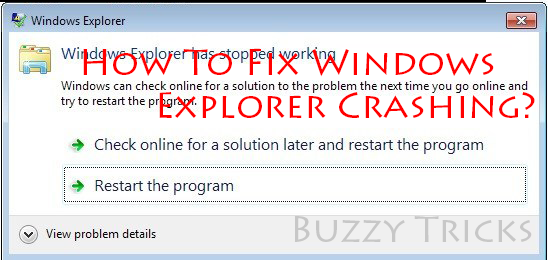Did you know that laptop sales revenue now makes up almost three-quarters of the computer market? So it’s no wonder that, as time goes on, we see more and more choices coming to fruition as customers look for the ultimate laptop experience. Check the Best Drawing Tablet with screen.
And that choice brings a greater chance of finding a brand new laptop perfect for your needs. But it also makes it more complicated to choose one as well. Make sure to buy the most efficient laptop that fits you, budget wouldn’t be much of a problem since there are a lot of stores that offer laptop financing.
So we’re here to make it easier for you. Here are the different types of laptops, what makes them unique and how they’re used by the average laptop user in the real world.
Laptop Operating Systems
The main difference between all laptops is the operating system. Like its desktop counterpart, most laptops come with either Windows or Apple’s macOS. But what about the rest?
Let’s take a look at some examples of laptops classified by operating systems:
Notebook and Ultrabook (Windows)
The majority of notebooks and ultrabooks run on Windows. Unless you’ve never used a computer before, chances are you’ve used Windows at some time, and it’s the standard for personal computers around the world.
Almost every laptop manufacturer uses it because it’s so easy to use. You get a start menu, an explorer browser and plenty of software preinstalled.
MacBook (macOS)
Apple has been selling laptops since the early 1980s. They have their operating system, macOS, which has become more popular over the years.
The MacBook Pro is the flagship of this line. A sleek design, touch screen and powerful Intel processors mean Macbooks outperform most.
macOS products come at a premium price. But with that, you get a reliable, easy-to-use interface and the most out-of-the-box solution.
It’s also the most popular choice among influencers, and content creators as its high-end power lend itself well to editing images and videos.
Chromebook (ChromeOS)
Google has shaken up the computing industry with ChromeOS. Chromebooks allow the average user to conduct the simplest of tasks. What’s more, you can pick one of these up for a below-budget price point up to half the cost of a Macbook.
Much of this is thanks to minimizing costs on hardware. Also, Chromebooks operate on a cloud-based setup, and here, the majority of work happens via a stable internet connection.
Linux (Linux)
Despite its niche following for being developer-friendly, Linux is more popular than ever. The average consumer clocks on to contemporary issues such as cybersecurity. As a result, Linux is the go-to choice for privacy and security.
The most common Linux laptops ship with Ubuntu. Ubuntu is a user-friendly interface popular with students learning to code.
But because it’s open-source, the code is free for everyone to edit. So many people create their own operating systems!
Laptop Design
Within these, you’ll find laptop categories work by laptop design. As we’ll discuss later, much of this comes from the use case of the end-user. So, if you’re a student, chances are your laptop will be more portable than a gaming laptop that stays in the home.
Here are some examples of the different types of laptops by design:
Notebook
Suppose you want something comfortable and a reasonable price. But it also has to be still portable enough to carry around.
Then a notebook might be ideal for you. Notebooks are the term now used to define an everyday laptop.
A good example of this would be the MacBook Air from Apple. The Macbook Air’s design focuses on being durable and light at a reasonable price point.
The Lenovo ThinkPad is another great example that offers both portability and excellent laptop performance.
Ultra-Portable
Suppose you’re looking for something a little slimmer and more premium. Then chances are you’ll be wanting an ultra-portable laptop.
These machines are available in the mid-range but most often come at a premium price. That’s due to the added features and convenience of a more portable laptop.
One example of this is the MacBook Pro. The Pro’s design holds its own against larger machines like desktops or even servers. Yet, it does so with very little compromise in an ultra-slim design.
Ultrabook
The Ultrabook refers to a laptop that meets special criteria, and the term derives from chipmakers Intel. Manufacturers can create slim, lightweight laptops that cost less and offer better battery life than traditional notebooks with ultrabooks.
Since the first Ultrabook, other major brands have released their versions—most of these run on Intel’s new Haswell chipsets.
Despite the trademark, you may have an ultra-portable laptop called an Ultrabook. But in reality, it’s a like-for-like comparison in most cases due to a lack of Intel chipset.
Convertible or 2-in-1
As the title suggests, these laptops serve flexibility where portability is essential. The most common setup for a convertible is a 360-degree pivot which allows the laptop to become a tablet.
In some cases, these screens detach from the keyboard. And, in other cases, the screen spins around and folds in on the same side. In this case, you can also invest in a wrist pad and a detachable mouse for improved ergonomics.
Netbook
The netbook is an outdated term used in the 90s and 00s for a laptop connected to the internet. That said, you may still find the term in everyday use as it’s become a part of the language over time. In these cases, it most often refers to a notebook, which has since replaced netbook in everyday use.
Use Cases
When manufacturers create new models and ranges of laptops, they aim to fit your needs best. So the majority of laptops serve the following use cases:
Business
These laptop designs are best suited for corporate environments. They should be able to multitask with ease, provide long battery life and be very reliable.
In the past, desktops reigned supreme, which was down to their ability to pack more power where portability wasn’t required.
But with the improvements in the modern technology industry, demand has surged. Coupled with the recent pandemic, the demand for portability in businesses keeps growing.
Travel
This category comprises laptops sold for use on the move. They most often come in at a higher price point due to the 2-in-1 features, coupled with the production of smaller parts adding cost to the manufacturing process.
Travel laptops are smaller for portability than anything else. Nowadays, a convertible laptop is a preferred choice for working while traveling.
Home
Most home users will opt for a basic entry-level laptop that does what they need without being too expensive.
While you can get high-quality products at a lower price, remember, the higher-priced product isn’t always going to be the best laptop for your needs.
For instance, suppose you want better graphics performance. There are several options out there that feature Nvidia GTX GPUs.
Yet, suppose you’re looking for a simple device. If you need one that works well and does basic tasks, then look towards a Chromebook instead.
Student
The student market embraced Chromebooks in recent years. These rely on a Wi-Fi connection and are cheap to produce, making them perfect for students doing their schoolwork.
Instead of hardware, Chromebooks use cloud computing to handle the high-end workhorse elements. By running an efficient operating system, a Chromebook is the best value for money for most.
Gaming
Gaming laptops are more expensive. Yet, they tend to offer amazing specs and the latest processors.
Some do away with hard drives altogether, making them most suitable for streaming gamers who do everything online.
In most cases, these laptops allow for a little more customization than other laptops. That’s because hardware upgrades are pivotal to their success, and it’s why in a portable world, gaming desktop PCs are still going strong.
Developer
If you’re thinking of going on a coding BootCamp, chances are a developer’s laptop is for you. The vast majority of these come with Linux, an open-sourced operating system.
It is possible to code on a Macbook or Windows. That said, the flexibility of Linux makes its developer laptops the go-to choice.
What’s more, the majority of laptops allow users to dual-boot Windows and Linux simultaneously. That means developers can work on Linux but also enjoy the benefits that Windows has to bring at the same time.
You may hear of different operating systems running on Linux, too. We’ve already mentioned ChromeOS and Ubuntu, but there are hundreds available. The most common ones for coders are Linux Mint and PopOS.
Different Types of Laptops for Everyone
No matter your reason for a reliable, versatile computer. It’s easy to find what you need online amongst all the different types of laptops.
So before you buy, make sure you take the time to figure out exactly what you need from your new machine.
For more top content on the move, keep reading our articles and see what you can find!