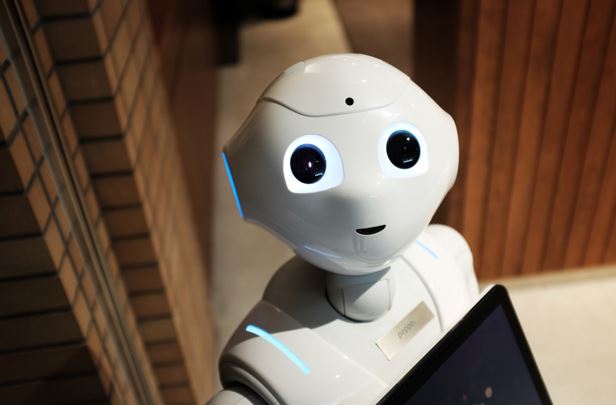WordPress is a content management system that is used by millions of people all over the world. It is a great platform for small businesses, bloggers, and individuals who want to create a website without having to learn coding or design. WordPress is free and open-source software released under the GPL. It is based on PHP and MySQL. Here are some tips on how to ensure quality WordPress hosting for your needs.
1. Do your research
There are many WordPress hosting providers out there. It is important to do your research and find a reputable provider that offers quality services. Read reviews and compare features and prices before you make a decision. No matter if you opt for Nestify AWS WordPress hosting or another provider, be sure to check what others say about them. Plus, you can also ask around for recommendations.
For example, if you have friends who own a WordPress site, ask them about their experience with their hosting provider. They can give you insights into what to look for and what to avoid. Plus, they can also recommend a provider based on their experience.
Keep in mind that the cheapest option is not always the best. In some cases, it might be worth paying a bit more for a quality service.
2. Consider your needs
When choosing a WordPress hosting provider, you need to consider your needs. First and foremost, you need to decide what kind of website you want to create. If you want to create a simple blog, you can opt for a shared hosting plan. However, if you want to create a more complex website, you might need to opt for a VPS or dedicated server.
Furthermore, you need to decide how much traffic you expect your website to receive. If you are just starting out, you might not need a lot of bandwidth. However, if you are expecting a lot of traffic, you need to make sure that your hosting plan can accommodate it.
Additionally, you also need to decide what kind of features you need. For example, some WordPress hosting providers offer free SSL certificates while others do not. If security is a concern for you, be sure to find a provider that offers this feature.
3. Read the fine print
Before you sign up for a WordPress hosting plan, be sure to read the fine print. Some hosting providers might have hidden fees or restrictions you were unaware of. For example, some providers might charge you for exceeding your bandwidth limit. Others might not allow you to install certain plugins.
Therefore, it is important to be aware of all the terms and conditions before you sign up for a hosting plan. This way, you can avoid any unpleasant surprises down the road. Also, be sure to ask the provider if there are any hidden fees or restrictions.
4. Test the customer support
One of the most important things to look for in a WordPress hosting provider is quality customer support. Things will inevitably go wrong at some point and you will need to contact customer support. Therefore, it is important to find a provider that offers quality customer support.
The best way to test customer support is to contact them and ask a few questions. Be sure to pay attention to how long it takes for them to respond and how helpful they are. This way, you can get an idea of what to expect if you ever need to contact customer support.
Also, be sure to check out the provider’s knowledge base and FAQ section. This way, you can see if they have detailed articles that can help you solve your problem.
5. Check the uptime
Another important thing to look for in a WordPress hosting provider is uptime. Uptime is the amount of time that your website is up and running. Ideally, you want to find a provider that offers 99.9% uptime. This way, you can be sure that your website will be up and running most of the time.
There are many ways to check a provider’s uptime. One way is to use an uptime monitoring service such as Pingdom. This way, you can be sure that your website is up and running most of the time.
Keep in mind that no hosting provider is perfect and there will be times when your website is down. However, you want to find a provider that has a good track record of uptime.
6. Compare prices
When choosing a WordPress hosting provider, be sure to compare prices. Hosting providers offer different plans at different price points. Therefore, you need to find a plan that fits your budget.
Additionally, be sure to compare the features of each plan. Some plans might offer more features than others. Therefore, you need to find a plan that offers the right mix of features for your needs.
Once you have compared the prices and features of different plans, you can then decide which one is the best for your needs.
Another important thing to look for in a WordPress hosting provider is a money-back guarantee. This way, you can be sure that you are not stuck with a provider that you are not happy with.
Most providers offer a 30-day money-back guarantee. However, some might offer a longer or shorter period. Therefore, be sure to find a provider that offers a money-back guarantee that you are happy with.

WordPress hosting can be a bit overwhelming with all of the different providers and plans available. However, by following these six tips, you can find the right provider for your needs. Firstly, decide what kind of features you need. Then, read the fine print to make sure there are no hidden fees or restrictions. Next, test customer support to see how helpful they are. Also, check the uptime to see if the provider offers good uptime. Finally, compare prices and features before making a decision. Be sure to also look for a money-back guarantee so that you can get your money back if you are not happy with the provider.