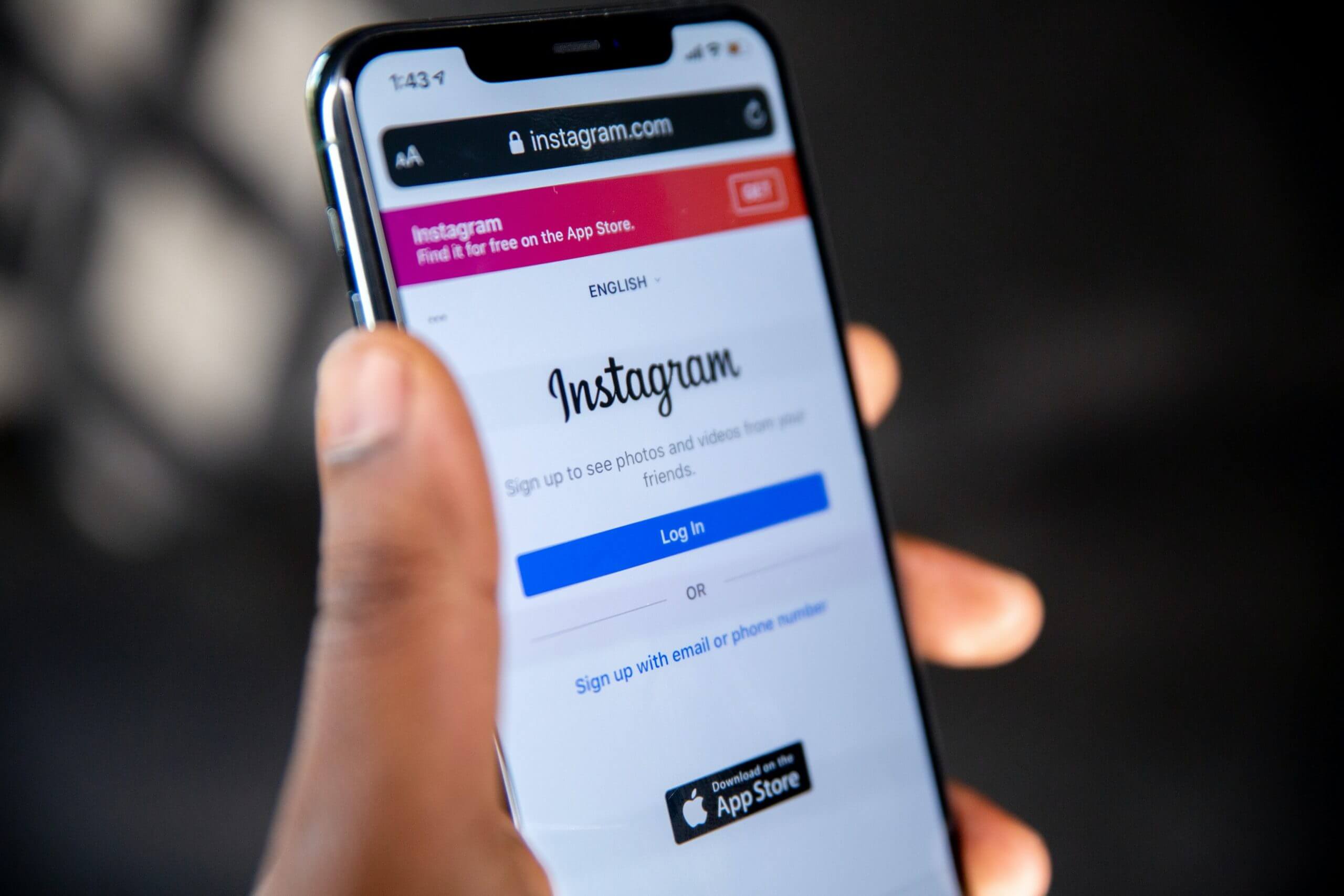The thing about our Isps or internet service providers what you are paying for is not the download speeds or upload speeds you get. So one solution to the problem is of course buying yourself a router.
Most of you know Huawei for their phones, laptops, or tablets but some of you may not know about Huawei’s routers. So today we will discuss the most advanced and classic router called the huawei ax3 quad core. Huawei also has the ax3 the dual-core version but the current quad core is much more interesting.
You can tape your phone into this router via NFC and your phone will be automatically connected to the internet.
Shape and design of huawei ax3 quad core
It contains 4 antennas and an LED notification light. On the front, the WPS button and this is the part where you will cap your NFC enabled Android smartphone. So you can be connected to the wifi immediately. At the back, it contains a power port, a LAN port three LAN ports a reset hole, and the power button.
According to the Huawei company, the huawei ax3 quad core is the first wifi 6 plus router in the world.
Download speed
Same as Huawei ax3 mesh kit, the huawei ax3 quad core also supports 3000 megabytes per second download speed using the 160 megahertz bandwidth. Another thing is wifi 6 plus penetrates better through walls, thus having more stable connections and more stable internet speed. There are a lot of devices such as laptops and smartphones that now support wifi 6 plus.
Setup method
The setup method is very easy and you can do that in a better way. If you are not using Huawei device you must download the Huawei Ai life app. so once you have the app up and running on your device whether it is an iPhone or android. The app will automatically detect the wifi ax3 and then you have to set up it just following the on-screen instructions and there you go.
In this app, you can configure the router settings. The first thing you will see on the screen is the connection status. Apart from this here you will see the wifi quality, and signal strength. In the app, you can also see the connected devices and with the connected devices you can also limit their speed and if you notice some unauthorized connected devices you can cut their connections.
You can also set the guest wifi. For example, you have guests coming over you can set their duration for one hour or one day depending on how much time your guest is staying.
Other specification
This router supports the OFDMA and mu-mimo technologies for multiple transfers of packets at the same time. It has the quad core 1.4 gigahertz CPU and it can be connected to 128 devices. So if you have more devices at the home or in the office huawei ax3 quad core is the best option for you.