In this article, I am going to show you all the different solutions by which you can easily fix the buffering issue. In this device you will find so much content, there is no shortage of media/content. but it has one issue, before buying if you are buying it at a very low cost, then first you have to know that “How to Stop Buffering issue on firestick“.
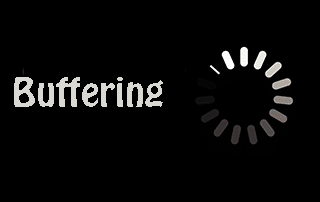
If you are continuously facing the buffering issue then you may be lost your connection or something else gone wrong. Here are a few tips by which you will be able to fix the buffering of your firestick. And here is another easy way to stop buffering on firestick, Simply install Kodi on Firestick. By doing this, may your buffering issue Fix.
Why does my Firestick Start Buffering:
First, you have to find out why my firestick device continuously keeps buffering. As known buffering is a common issue, and there are various reasons why our firestick starts buffering. And you will learn many ways in this article that how to stop buffering on firestick and this article will be very helpful for you following are some of the various reasons by which a firestick starts buffering.
- Slow internet connection
- ISP Throtling
- Hardware Limitations
- Low Storage
- Run out of RAM space
- Remote server malfunctions
- Firestick overheating
- Other device hogging bandwidth
- Outdated Firestick OS
15 Ways That How to stop buffering on firestick:
Just think of the movie or an episode of a drama or any other thing in which your firestick starts buffering. Once you find the problem then try one of the given methods to solve that issue. The following are the various solution to fixing the buffering of your firestick without and difficulty.
- Reboot Firestick.
- Speed Test.
- Uninstall the apps you don’t use.
- Force stop unused apps.
- Reduce the quality of the Video.
- Update your Device.
- Reboot your Router.
- ISP Throttling?-Use VPN to stop buffering.
- Turn off automatic updates.
- Low Storage.
- Other devices hogging Bandwidth.
- Firestick-overheating.
- Low RAM.
- Modify your Privacy Setting.
- Do a Factory setting.
1. Reboot Firestick:
The first thing you have to do it to restart your firestick. Because many people don’t turn off their firestick and thus if you keep on the firestick all the time. So unfortunately your firestick will start buffering and may lead to other serious issues. So rebooting is the best method by which all of your problems get solved. And if you have a PC and you received this message that this copy of windows is not genuine the click on the link given. The following are the steps of rebooting your firestick.
Here is how you can do this:
- If your firestick is on, So easily go to home menus.
- Click on the setting.
- At the setting scroll to the right, and click on My Fire TV.
- Click on Restart.
- Tap again on Restart to Confirm it.
- Reboot will start automatically and may take a few minutes. Try this trick.
2. Speed Test:
If the first trick doesn’t work then the second thing you have to do is run a Speed Test. By doing this may your problem that “How to stop buffering on Firestick” get solved. First, see how your internet connection is performing. As some wifi connections were too slow to play a video with high quality and can’t show a video without buffering. However, if you liked HD streaming. Then I recommend 15 Mbps connection for HD and smooth streaming on your firestick.
As Minimum,Medium and Maximum speed for Netflix is:
- The minimum require speed for Netflix is 3-Mbps for SD.
- The medium required speed for Netflix is 10-Mbps for HD.
- The maximum required speed for Netflix is 20-Mbps for 4k.
If you want to check your internet speed then go to fast.com. And can check your internet speed. As you can also use a wireless connection to eliminate buffering. Try this trick may this Work. Try this trick may this Work.
3. Uninstall the Apps that you Don’t use:
If you have installed a lot of apps and also third-party apps that you don’t use, Uninstall all the apps that you don’t use and also the third-party apps. These apps play a vital role in the buffering of a firestick. Try this method may your problem solved. Try this trick may this Work.
4. Force stop unused apps:
May you have many apps in the device that you useless, and you want to keep them in the device or other apps, which haven’t the option of uninstalled. So go to settings and this time don’t click on uninstall. Beside uninstall click on Force Stop. By doing this so these apps will run in the background. Try this trick may this Work.
5. Reduce quality of the Video:
If you have a poor connection as low wifi signal. And you want to fix that “How to stop buffering on Firestick”, So go the setting of the video that you are streaming and reduce the quality of the video that you are streaming. Try this trick may this Work.
6. Update your Device:
If your firestick is outdated then, usually you may experience so many buffering problems. If you want to fix the buffering problems of your Firestick. Then keep it updated to get better performance. However, The firestick updated automatically. But if your firestick is outdated, then you can manually update your firestick. The following are the steps by which you can update your firestick.
- Go to the home menu. Click on Setting.

2. Tap on My Firestick TV.
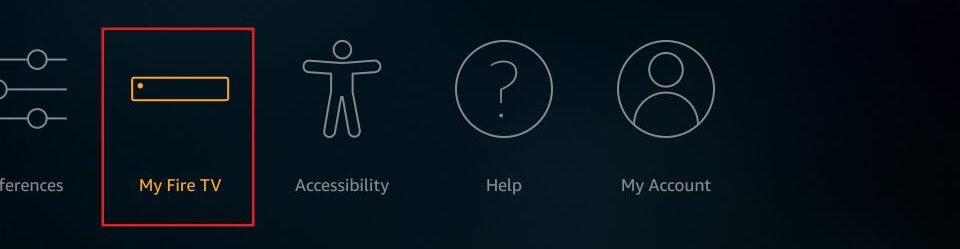
3. Click on About.

Go to Check Updates.
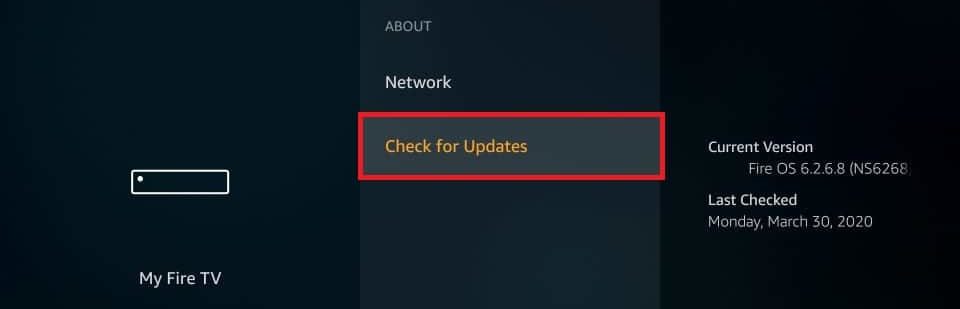
If an update is available, then update your Fire OS.
Click on the install update.
This may Reboot your Firestick OS.
7. Reboot your Router:
If your firestick is still buffering and you are confused that how to stop buffering on the firestick. But if the buffering is caused by a slow local network, then simply reset everything. For this process switch off your router and also modem. Wait for a minute before you plugged in. In the same way through which you turned off your router and modem.
Sometimes, it is the best solution to fixing the buffering issue of your firestick or of any other device.
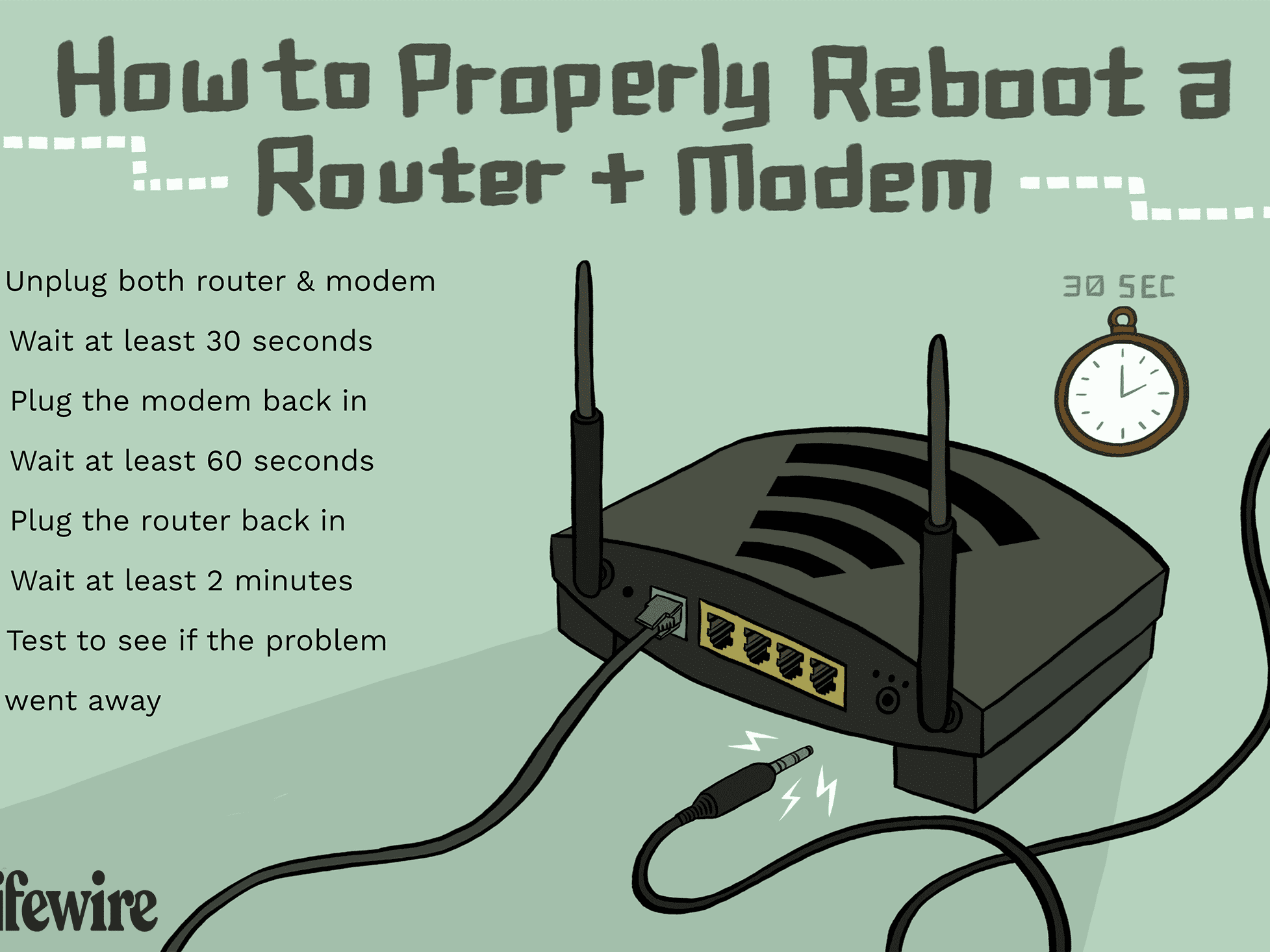
Also Read : How to download Music on iPhone without iTunes?
8. ISP Throttling?-Use VPN to stop buffering:
Sometimes your internet service provider slows down and it is also one the big issue related to buffering of a firestick. These issues happen when you are streaming third-party APKs like Mobdro, Cinema HD and Typhoon TV, etc. To solve these issues the easy method is to use a faster VPN.
VPN for faster streaming:
VPN provides you a fully encrypted connection. So that your Internet Service Provider(ISP) can’t see any type of traffic. This means you can enjoy streaming at a very high speed without buffering.

I will recommend you ExpressVPN. It is paid but it has a discount off 49% with extra 3 months, and also a guarantee of 30 days money cash-back, you can enjoy HD streaming with this VPN with your firestick without any fear of buffering.
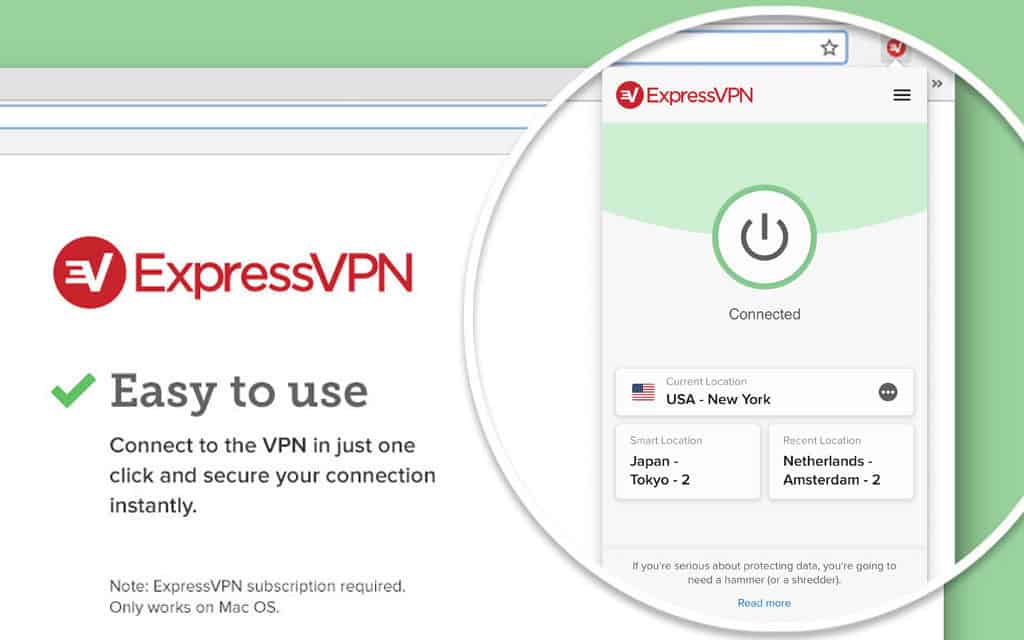
9. Turn off automatic updates:
It is possible that some of your apps on your device may be running background connections when you are busy at streaming. The more apps you have running in the background, the slower will be your internet connection. If the buffering issue of your firestick is because of this problem, then turn off all apps to get better performance on your firestick.
Here is how you can do this :
To fix that how to stop buffering on firestick deactivate all automatic apps updates and also deactivate data app usage. For this process see the below steps.
step 1. From the home screen of your Firestick device, go to the Setting.
step 2. In setting click on the application.
step 3. Next click on App-store.
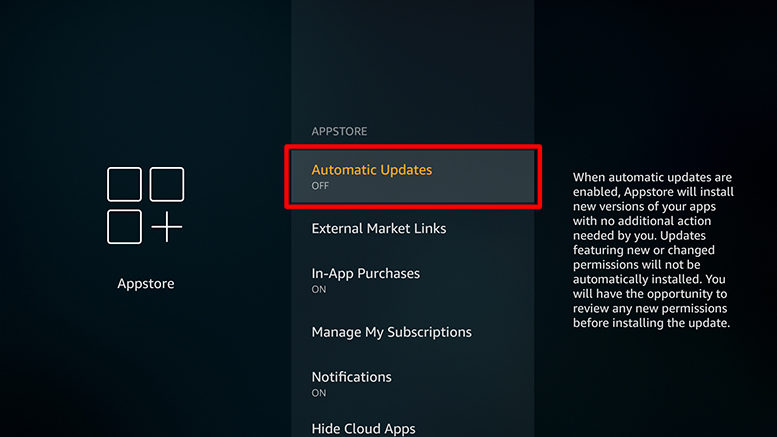
step 4. Tap on automatic updates and turn off automatic updates.
Deactivating data app usage:
- For this process again go to setting.
- After this, Tap on Preferences.
- Next click on Privacy Setting.
- The last step is to click on Collect data app usage, it is turn off then leave it, if not then turn off Collect data app usage.

10. Low Storage:
If you try all of the above solutions and your firestick didn’t stop buffering. So then check out your firestick storage. Because low storage is a very common cause of buffering in firestick. Because this device has only 8GB Storage and the device has its own apps which take half or more than half of the space. Follow the following step to watch Movies, Series, Dramas, etc without buffering.
In two steps you can solve this issue Uninstalled Unnecessary apps Only leave that apps that you are using regularly and Clear app data and caches.
Uninstalled Unnecessary Apps:
Uninstalled Unnecessary apps, Only leave those apps that you are using regularly.
- Go to Setting.
- Click on Application.
- Choose Manage Installed Applications.
- Click on the app you want to uninstall.
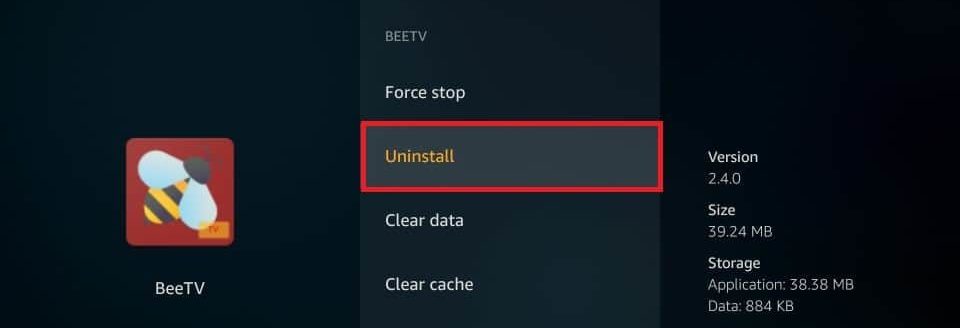
- At last click on Uninstall.
Clear app and Caches :
Clear app data and cache the data of only those apps that you are using regularly and can’t be uninstalled that apps. So just Clear data and also Clear Cache to have some more space which will help you to stop the buffering issues.
- Go to Setting.
- Click on Application.
- Choose Manage Installed Applications.
- Click on the app that takes too much space.
- Click on Clear Data this will completely reset the app to factory setting. It looks like that now you download that app, As new.
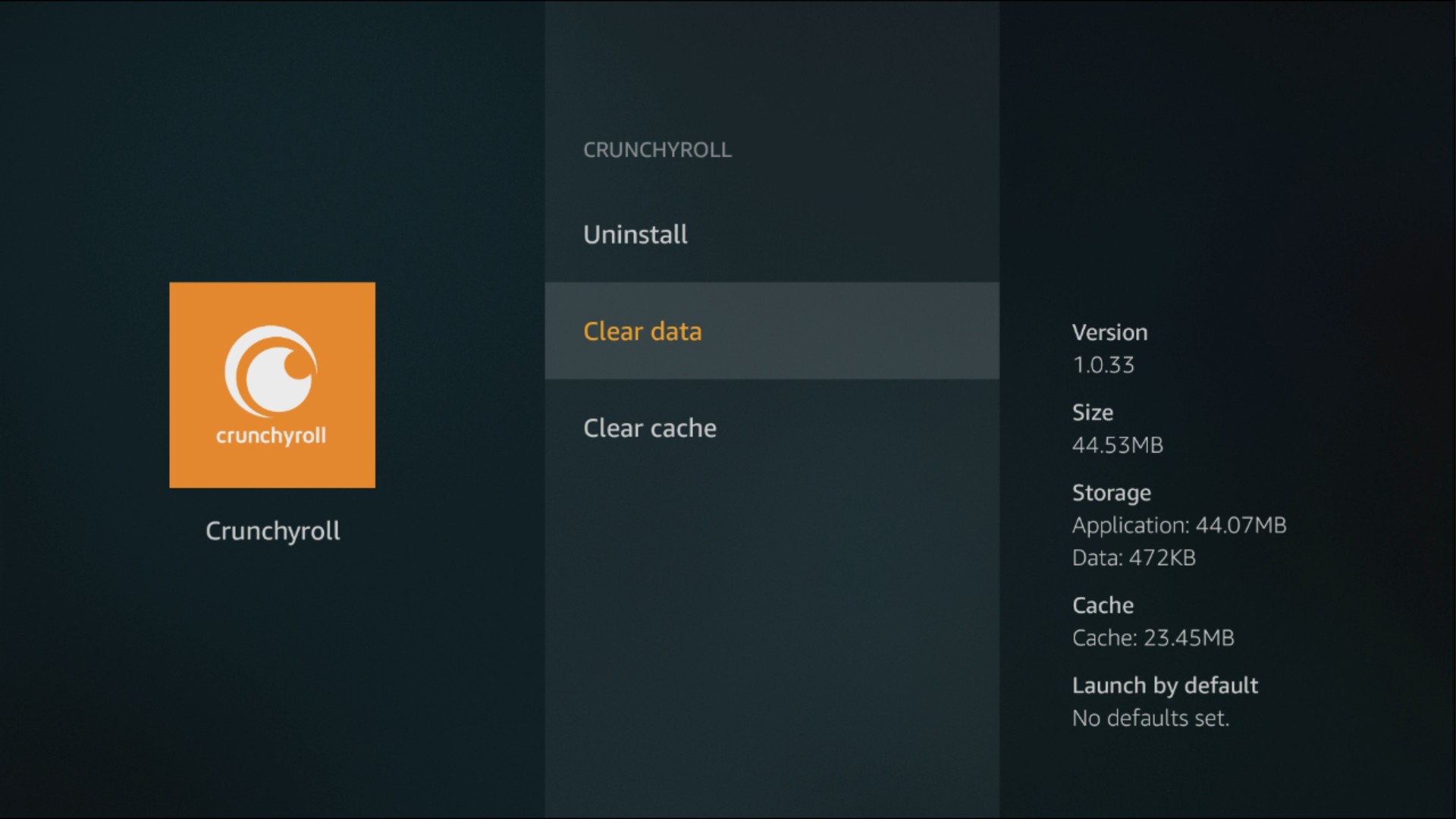
- Click on Clear Cache this will only clean off the app and your information will be secure.
Also Read : Top 6 Best & Fastest Web Browser For Android 2020
11. Other devices hogging Bandwidth:
Are there any devices in your house, which use the internet? If they are performing such activities like Streaming or downloading videos or files, So may your firestick OS start buffering. This prevents other devices from using the internet.
Prevent Other devices from using Internet:
To stream smoothly without buffering, then stop other devices from using your internet connection. By doing this you will get better performance when streaming.
12. Firestick-overheating:
This is a very common cause of buffering your firestick OS. If you are using your firestick OS day and night, and your firestick OS starts buffering. When you used your firestick OS day and night, So unfortunately your firestick OS becomes heated and by this, it also starts buffering.
Solution:
Too many apps and too many usages of fire-stick can cause many problems. And one of the causes will be the buffering of your fire-stick. As to fix this that how to stop buffering on firestick, uninstall unnecessary apps, and don’t use your fire-stick every time. By doing this your problem will be solved.
13. Low RAM
The fire-stick has a RAM of 1 GB and the 2nd Generation has a RAM of 1.5 GB. That is not best but enough for streaming. And the low RAM is one of the main causes of buffering. To fix this problem clean up your fire-stick OS RAM. So close the background apps but you will surprise that when you close some apps so they will not totally close and running in the background. So for clearing the RAM close all the apps, but how you would that which app is actually running in the background. Force closing all the apps individually will take so much time. For less effort download the app Background Apps and Process List. This is a very easy method to close all the background apps with less effort. This app is available free in the app store.
Here how to download and use the app:
- Go to the app store.
- Search Background Apps and Process List.
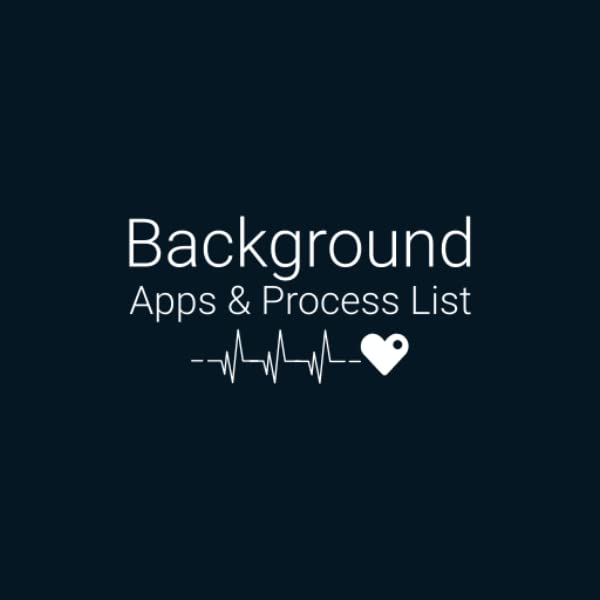
- Download this app from App-store.
- Open the app.
- This will display all the apps running in the background.
- Force stop the apps which you are not using and leave that which you are using.
By doing this you will get better performance on streaming on your fire-stick device.
14. Modify your Privacy Setting:
As this device is made by Amazon, So every-time Amazon collects your data in the name of enhancing User experience. Not only this but it also needs some process running in the background to monitor your data. These are the activities that will maybe the cause of the buffering of your fire-stick OS.
Here is how to stop buffering on firestick:
Data monitoring and Data Collection are usually enable on your fire-stick. To stop buffering disable Data monitoring and Data Collection.
Disable Collect app data usage:
- Go to the setting.
- Click on Preferences.
- Go to Privacy Setting.
- Click on Collect app data usage.
- If it is enabled so click on enable to disable it.
Disable Data Monitoring:
- Go to the setting.
- Click on Preferences.
- Go to Data Monitoring.
- Click on Data Monitoring to Turn-off Data Monitoring.
Also Read : How to Unlock a Disabled iPhone Without iTunes?
15. Do a Factory setting.
If you have tried all of the above solutions and tired that why it is still buffering. So the last and final solution is doing the factory setting. By doing this all of your data will be removed including apps and downloads. However, you’ll still have your important data, purchases, and downloads. It is the last solution and by doing this 100% your fire-stick buffering issue will be solved. But make sure to have a backup if necessary.
Here is how you can do Factory Setting:
The final step to fix how to stop buffering on firestick is given below:
1. From the home screen of your fire-stick, Go to the Setting.

2. In the setting Tap on My fire TV.
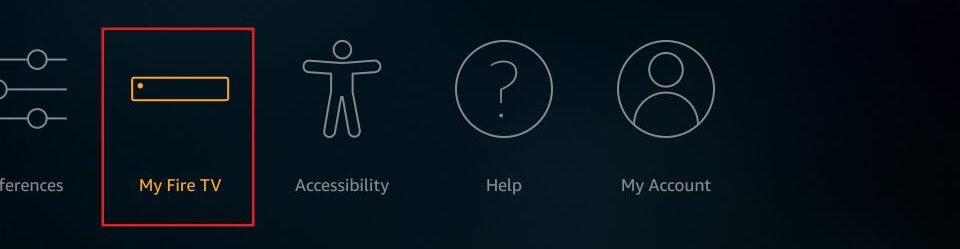
3. In My Fire TV scroll down and Click on Factory Setting.
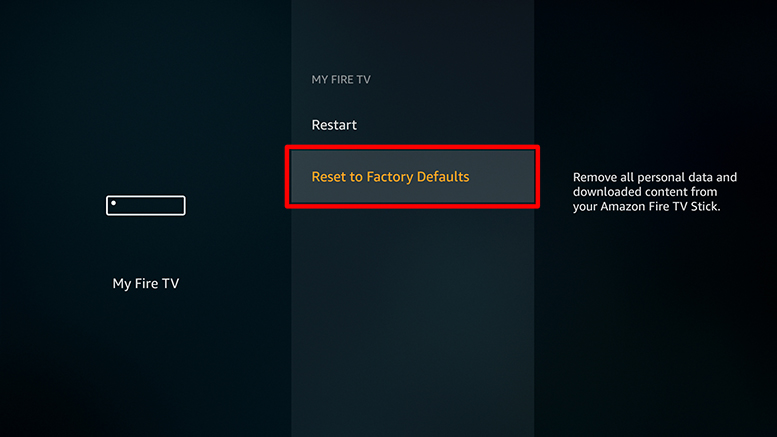
4. Last Click on Reset.
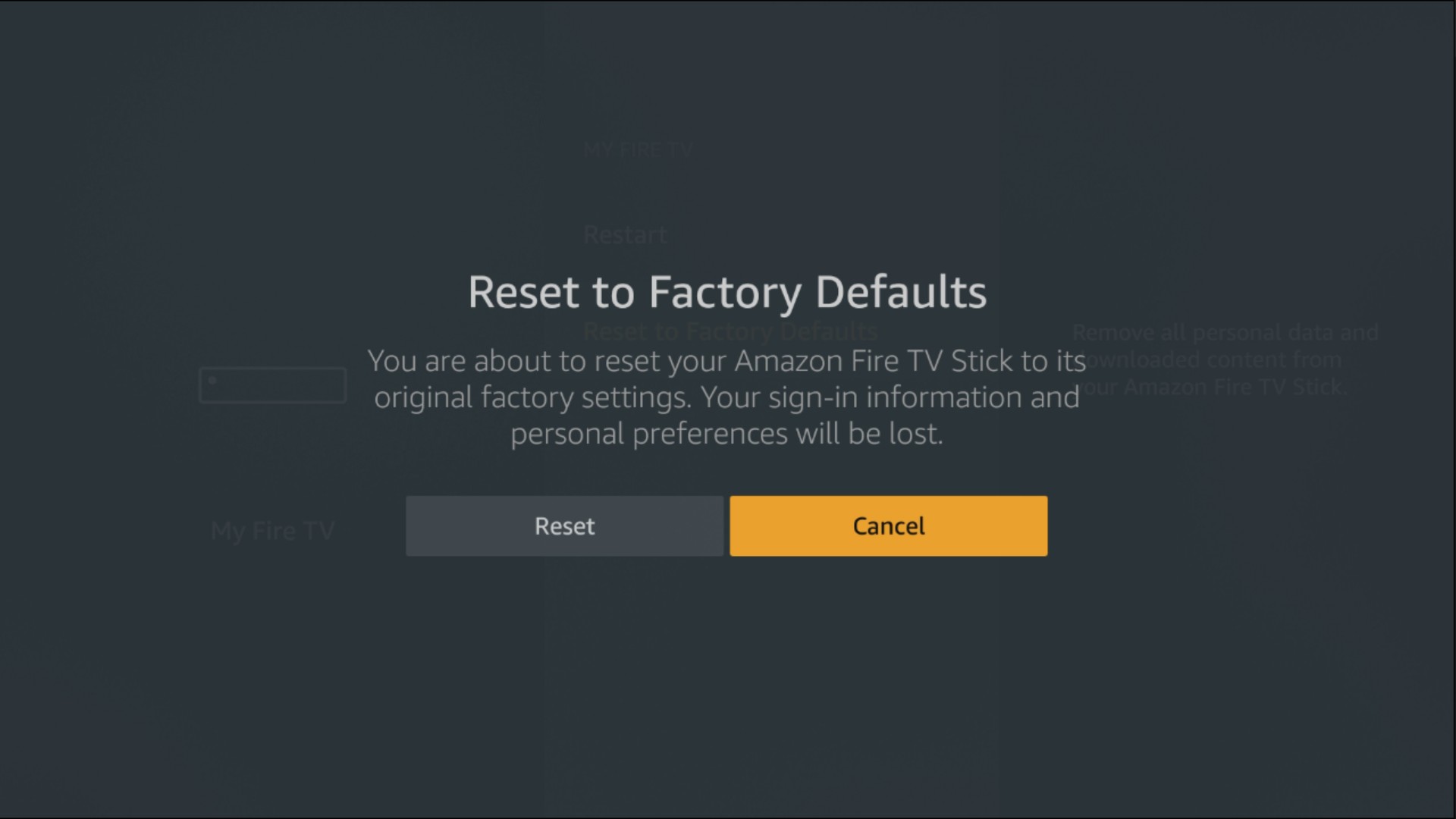
By doing this will reset all of your data and problems including if the buffering issue is because of malware, So this issue will also be solved.
But if all these tips failed then the problem will be related to Hardware. In this case, you can fix the buffering issue by taking it to Hardware shop or any other place you know.
Final Words:
Amazon Fire-stick TV is fun which gives viewers to all types of content. But the buffering problems are so frustrating, especially when you are streaming your favorite show, Movie, Drama, or series. If you follow all of the solution and your problem that how to stop buffering on Firestick is solved. Then Comment and share this post on social media and allow notification to get new updates and posts like F95 Zone.
But If you have any other suggestions that can solve Fire-Stick buffering issues, then please share them with us in the comments below!

![[pii_email_c0872b2275c5451a2577]](https://buzzytricks.com/wp-content/uploads/2021/04/pii_email_c0872b2275c5451a2577.jpg)
![[pii_pn_8a68e8c174733080624b]](https://buzzytricks.com/wp-content/uploads/2021/04/pii_pn_8a68e8c174733080624b.jpg)
